September 25th, 2023
LumaShare 3.8 – Support for Mac
Support for running on M1/M2 Macs
Run LumaShare on your MAC M1/M2 computer or laptop to be able to easily share and print sessions. Log into LumaShare on your MAC with the same credentials you would use for iPad and iPhone.
Print to LumaBooth Assistant
Print from LumaShare to LumaBooth Assistant running on any Windows or Mac computer on your network. Choose LumaBooth Assistant in Settings > Print Setup.
Print Settings now has a Print Test copy to easily verify that printing is working directly from LumaShare.
Full Screen Sharing Screens
All sharing and print screens will now show full screen for a cleaner UI.
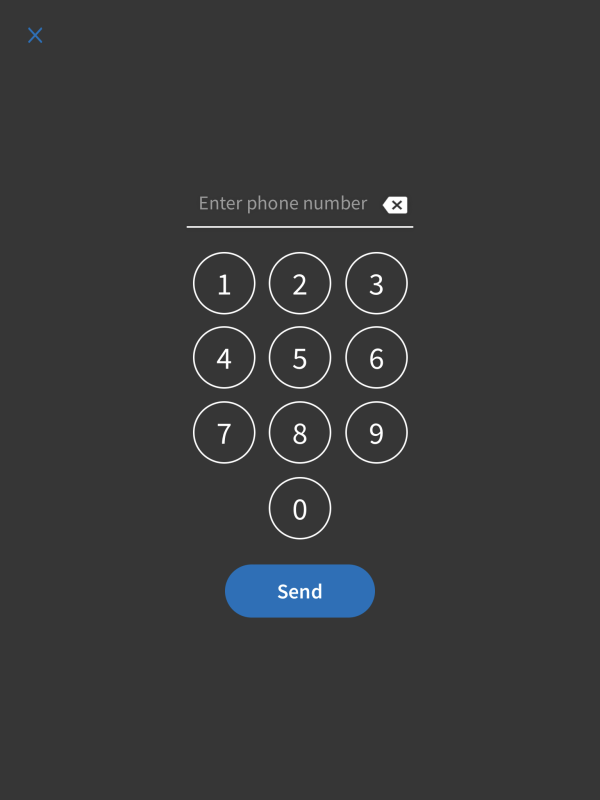

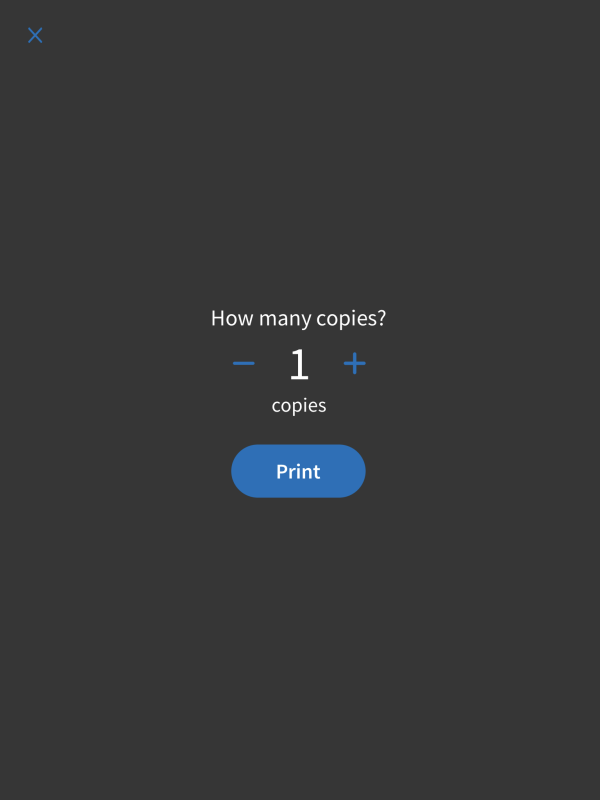
Select All
By pressing Select All, Guests can now select all items from their session to easily share them all at once.
Other fixes & tweaks
- Added print test page button.
- Fix for new boomerang sessions causing slideshow to freeze.
- Remove broken sharing icons from e-mails.
v3.8.1
- Fix for printing to dslrBooth on Windows.

Download the latest version of LumaShare from the Apple App Store.
Related Articles

LumaShare 4.0: Pending Share Badges, iOS 18 Support & Enhanced Stability
August 20, 2025
LumaShare 4.0 introduces pending share badges, flexible subscription options, improved iPhone displa...
Read More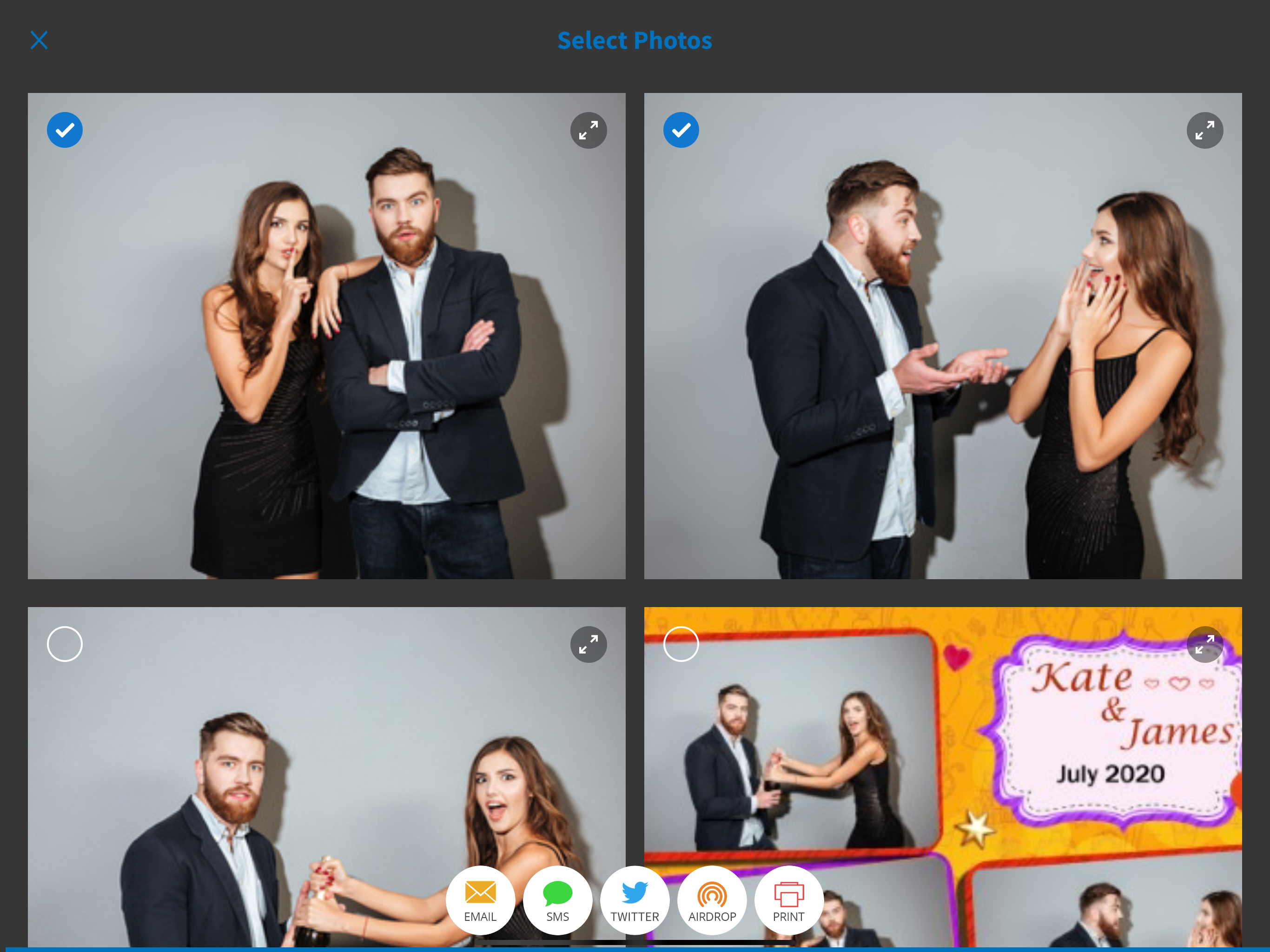
LumaShare v3.9 – General Improvements
October 17, 2024
Improvements QR Code Improvements How to Get LumaShare Download the latest version of LumaShare...
Read More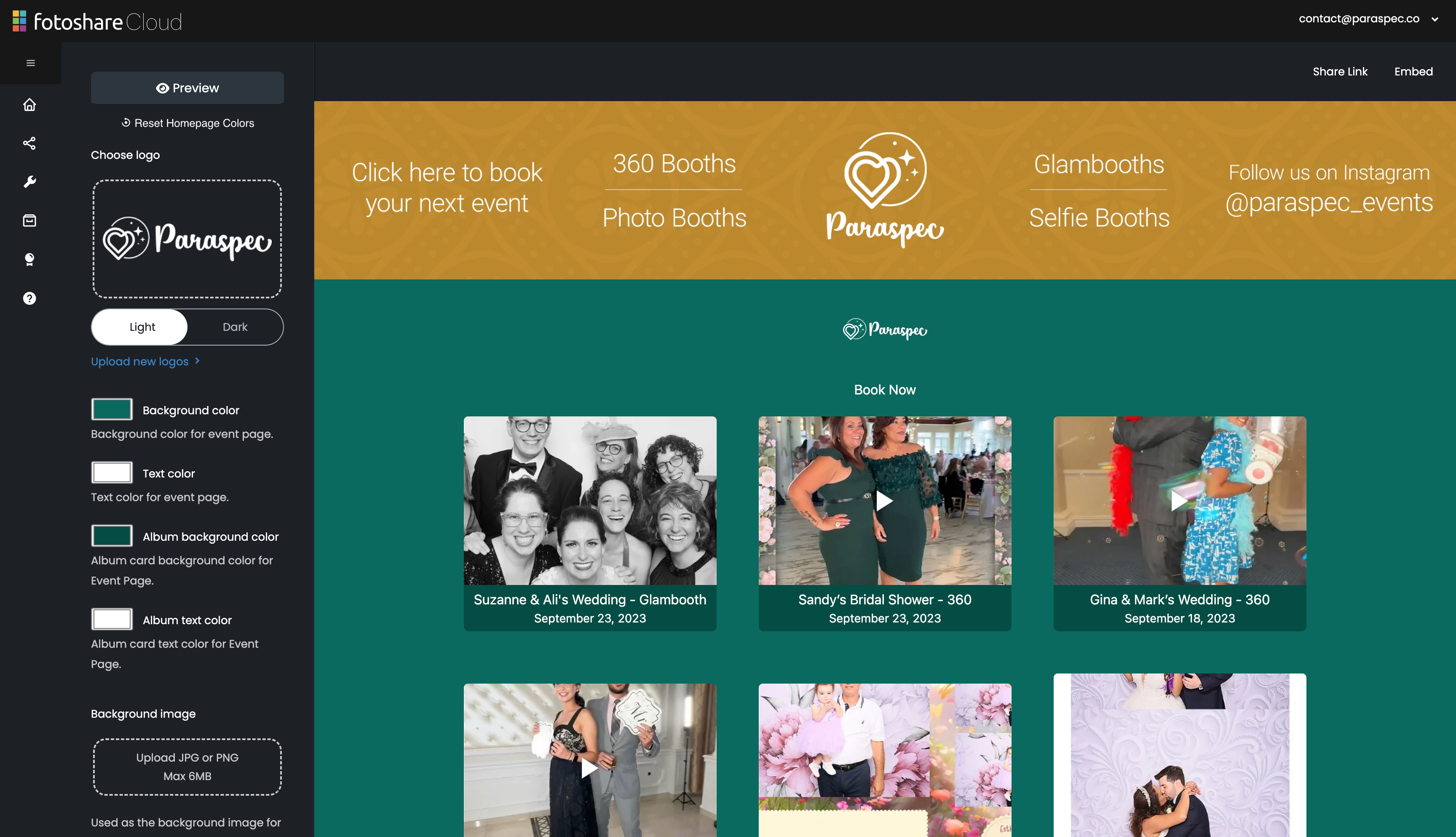
fotoShare Cloud 2.0
February 1, 2024
We are thrilled to unveil the latest update and redesign of fotoShare Cloud! Experience a modern and...
Read More
